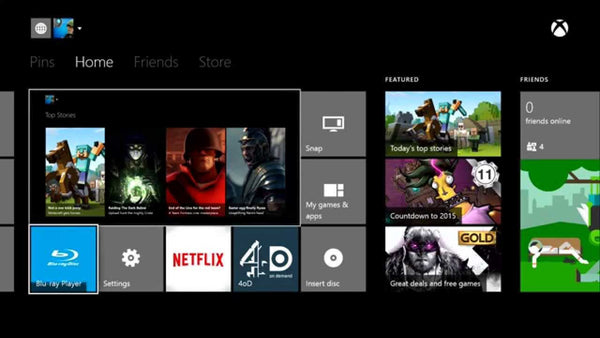Kinect adapter for Xbox One S, One X and Window PC by Lexuma - Connect to sensor and start the game!
Whether you want to navigate your new console without lifting a finger or develop interactive apps on your PC, this Kinect adapter makes it happen. We all need Kinect Adapter to connect XBox One X, One S and Window PC with the Kinect Sensor. Do you know why this little gadget is so essential to XBox? After reading this article, you will be able to understand more about Kinect Adapter.
Must-Have For Motion-controlled Games
The number one feature you’ll probably care about is motion-controlled gaming in games! Games like Dance Central Spotlight, Kinect Sports Rivals, and Zoo Tycoon allow you to dance, play sports, and play with animals by moving around and using arm motions precisely. There’s also an Xbox Fitness app that allows you to work out with your Xbox One’s Kinect camera tracking our workout. All these motion-controlled games and apps need this Kinect Adapter to work! Only when you connected the adapter to Kinect Sensor, can the sensor detect your movements and play all those games.

Voice Command on XBox One
If you have a Kinect, you can use a variety of voice commands with your Xbox One that turn it on, navigate the interface, skype your friends, and even record your gameplay. Voice commands also require a Kinect. You can’t simply issue voice commands through a standard headset, as you can with a PlayStation 4. If you have a Kinect, though, and you’re willing to learn a few specific commands, they can be pretty useful. Apart from the basic commands like "Turn on" or 'Turn off", "Help" etc, you can also send voice commands like "Take a screenshot", "Broadcast' etc. For this feature, you need the Kinect adapter and its integrated microphone to provide voice commands.

Automatic Login
The Kinect also enables a nice “automatic sign-in” feature. When you sit down to use your Xbox One, the camera can recognize who you are and sign you in with the appropriate Xbox One profile. If there are multiple people who share your Xbox One, this is a neat little feature. You’ll be prompted to set it up each time you add a user account to your Xbox One. This feature is quite surprising and intelligent for a gaming system. With Kinect adapter, XBox One is more than just a game console!