Charging tips for smartphone - iPhone and Android device.
We know battery life may not last for long and we may need to charge our devices several times a day. However, we don't know why the battery of our devices drain so much faster on some occasions. Why does it heat up while charging? How can we protect the battery and charge properly? In this article, we will share some tips on charging and hopefully these tips help extend the life of your devices.

Charging And Recharging
Shallow charges are better than full ones, because they put less stress on the battery. You should only charge the device battery if it's below 50 percent. While you're charging it back up, you should also avoid pushing a lithium-ion battery all the way to 100 percent. Maximum 80%-90% is the best condition for the battery.
If you do fill your battery all the way up, don't leave the device plugged in. Although Lithium-ion batteries have built-in safeguards designed to stop them from exploding, in the long term, electronics will age faster if they're constantly plugged in while already charged to 100 percent.
Charge It Cool
While charging, your devices will get hotter than normal, especially if it is in a case. Don't let your device get hotter than 95°F and try to charge it in a cooler environment. Please avoid leaving smartphones or iPads in hot cars, in your bags and pockets or under the sunlight. Also, stop using your device if it begins to overheat. Operating temperature should be between 32 - 80°F. Your device will charge more efficiently and safely within this range of temperature.

Turn Off Unnecessary Apps Or Notifications
If you always keep your WiFi on, it will always keep looking for a signal to connect. This consumes a lot of power on devices. So please turn off WiFi when not in use and close the unnecessary apps. Apart from WiFi and apps, those push notifications from Whatsapp, Facebook or Twitter also require much power. Therefore, clear the notifications before charging so as to conserve energy and charge efficiently.